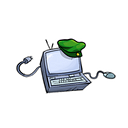Creating BNS .btc with Stacks
BNS is often referred to as either Blockchain or Bitcoin Naming System, this guide will show you how to get your own, and how to use it for it’s intended purpose.
Firstly you need to obtain a Stacks blockchain wallet to access the registration site.
For this example I have used the Hiro wallet extension on the Chrome browser. https://wallet.hiro.so/wallet/install-web
Create a new wallet, copy and save the Mnemonic Seed keys, create a browser only password, and click ‘next’, you can either use the options to obtain Stacks cryptocurrency or use other exchanges to transfer them to your new wallet address.
Head over to https://btc.us and search for the name you want, it will show unavailable if it has already been taken.
After finding a name you like click ‘Get it’
you will then need to click ‘Sign in’ to open a pop up to the Hiro wallet, select the account you wish to use.
You require 2 STX and and small amount of STX for gas, usually under 2.2 in total will be enough.
Click ‘Continue’ and sign the ‘Disclaimer’. There is two transactions required, one a pre-order for the 2 STX
Scroll down on the Hiro wallet and sign the transaction, you have 24 hours to sign the next stage, but go ahead and do it straight away.
Depending on how long the next Block is and how busy it is, will result in how long it takes to confirm.
**You can increase the payment fee if you wish it to be picked up faster, during the wallet options stage**
Your Hiro account will rename to the asset name.
The asset can also be seen on Gamma.io a Stacks NFT marketplace, when connecting or searching the address.
What can I do with this .btc address ?
Selecting the ‘Account’ tab in the top right shows you two sub sections, Basic and Advanced.
Basic
Clicking the graphic of the pencil will allow you to redirect the .btc address to any Internet DNS as long as you add .btc.us to the end of the asset. (once the redirect has been confirmed on the blockchain)
Doing so will cost a small amount of STX Gas.
The ‘Danger Zone’ will allow you to ‘Transfer’ your asset to another empty Stacks address, or ‘Delete’ the asset from your account.
Advanced
Here you can edit the redirect settings, set blockstack authentication, and also “Add lightning address” to your .btc BNS.
Creating additional BNS .btc names
As stated each stacks address (account) is limited to one BNS asset. To gain more you can create a new account address from the existing Seed key, within the wallet.
Select the copy button next to the account address, then click the 3 dots in the top corner to “Stitch account” back to the one containing the STX Balance.
For each BNS you wish to register 2.2 STX should cover all the costs
You will see the incoming transaction in the receiving wallet, you may even see the balance appearing, thou you need to wait a confirmation period before it is released to the address.
Creating a Punycode .btc address
Punycode is a representation of Unicode with the limited ASCII character subset used for Internet hostnames Using Punycode, host names containing Unicode characters are transcoded to a subset of ASCII consisting of letters, digits, and hyphens, which is called the letter–digit–hyphen (LDH) subset.
Unicode most people will know as Emoji’s but there are far more than just those, currently 143,924 single Unicode characters are available, you can add multiples and in different orders for unique Punycode's.
To enable btc.us to allocate the Unicode graphic to a Punycode, use this convertor program.
Copy the graphic to the left side and press convert to get the Punycode
Then copy the Punycode back to https://btc.us to search to see if it free.
If you then use the ‘Redirect’ option you can use the Unicode as well to create unique URLs.
Search the Unicode or Punycode to go to your Redirect address.
Trading BNS on NFT marketplaces
Within the Stacks network you can trade on places like;
Or even Over The Counter (OTC) by escrow within the Stacks discord community
You can also trade via Emblemvault off chain at Opensea, Looksrare, X2Y2, CoinbaseNFT, Rarible, Venly, Epor and many more.
https://