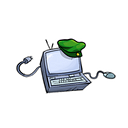How to validate Ether rocks inside Emblem Vaults
This guide is to help you understand what to look for, when trading on Opensea, how to make sure you are getting the correct purchase.
Emblem Vault is a custom ERC721 Non Fungible Token (NFT), that allows the creator to assign different types of media representations to the outside of the vault, with different blockchain addresses held within itself.
Spotting the Real from the Fakes
I’m sure you have heard or experienced it yourselves, apeing into something that turned out not to be the thing you wanted.
Identifying Real Emblem Vault’s on Opensea
Firstly starting from the top, The correct title will show ‘Emblem Vault [Ethereum]’ however this doesn’t stop other real users trading under their own shopfronts.
The second will show a link back to the the main emblem.finance application.
Different blockchains and NFTs can be placed in the internal addresses, the above shows that it is from Ethereum Blockchain. In this case clicking on the ‘ETH’ tab will show you the Public address — further clicking it will copy it to your clipboard.
Copy it and go to :- https://etherscan.io copy the address into the top right and press enter.
You will see that the address is empty, normally this would make people think it is an empty vault. However Ether rocks' are contracted differently.
Whilst connected to your Metamask wallet and being on the Ethereum Network go to https://www.etherrock.com/
Scroll down to the Rock ID that you are looking for and click ‘OWNER’
This will open up the Ethereum address that the Ether rock is in…
https://etherscan.io/address/0x2992cd20c6ab9d46a90ccd31a6df3477daa0b7c7
As a secondary verification option go to the Ether rock Contract address on Etherscan.io
https://etherscan.io/address/0x41f28833be34e6ede3c58d1f597bef429861c4e2
Click the ‘Contract’ tab then ‘2. rocks’ type the numerical ID and click ‘Query’
This will show the address it is inside, confirming the Emblem Vault address.
Since the first Ether rock was placed inside an Emblem Vault, we have implemented a check to see if there is a balance within.
Which now leads up on to validating empty vaults and deliberate scams.
**Update information — This Vault is now full with the correct Rock inside**
It is quite possible that this as been setup and is awaiting the transfer of the the Ether rock to the Vault address, as currently it has not been listed for sale on Opensea.
Checking the details on the Contract Id on Etherscan you can see it is currently not in the address above
Emblem.finance and Opensea will have in the title that it is an empty vault if nothing is in any of the addresses within the vault.
Only when the vault has a balance will the ‘(Empty Vault)’ part of the title be updated.
Also the ‘Properties’ ‘Levels’ & ‘Boosts’ will update to show the contents.
‘Boosts’ show cryptocurrencies inside the vaults
If these are not present after checking the above steps the Opensea Metadata may need to be refreshed
This updates the contents on the page, you may have to wait a few minutes then refresh your browser.
— — — — — — — — — — — — — — — — — — — — — — — — — —
Circuits of Value Official Telegram room : https://t.me/Coval_Chat
Circuits of Value web page : https://circuitsofvalue.com
EmblemVault application : https://emblem.finance/create
Tokenomics : https://medium.com/@emblem_vault/circuits-of-value-tokenomics-9a0f5d72789b