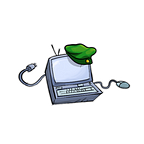How to Vault your Bitcoin Ordinals
This Guide is to show you how to trade Bitcoin (BTC) Cryptocurrency, Ordinals (ORD) on Ethereum, Polygon, BSC, Gnosis & Fantom. This will enable you to use those networks to trade on NFT marketplaces such as Opensea.io, LooksRare.org, CoinbaseNFT.com, etc.. plus the upcoming NFT2NFT app.
Introducing Circuits of Value’s (COVAL) EmblemVault
You will require 250 Coval tokens per emblem vault.
Setup up BTC assets on Ethereum Virtual Machine Networks
Hopefully you have read the above, these will explain how to connect and show the different options (not included in this guide).
Go to https://emblem.finance and connect to your Ethereum wallet.
Selecting what network you wish to create on, using Metamask.
Click ‘Next’ to create Public Vault
Add a ‘Title’ and a ‘Description’ use SPACE SPACE RETURN to enter paragraphs, then Click ‘Next’
Adding the Ordinal Inscription ID greatly adds a verification layer to the Emblemvault, as the address will change to the internal Bitcoin/Taproot address
Make sure you look at the address as some scammers have been making their own websites such as ordinals.cam / oridnals.com and replicating the internal addresses.
Click the box ‘Chose a File’, this is to display the image for the top NFT
Use the drop down menu to select ‘Image (upload)’
Choose an image file to to use as the top cover for the Emblemvault.
Preferably it would be the Ordinal image of the internal vaulted one.
You may further edit the image with the ‘Edit Image’ button.
With the appropriate Network Gas fee and 250 Coval for payment, click ‘Create Vault’
This is a pre-mint of the vault (not yet minted and no Coval has been taken) to allow you to look at the image/text to make sure you wish to proceed.
Added to the title is “Contents loading” this refers to the fact the vault is empty, this can be seen on the NFT marketplaces, as a warning to check the vaults if someone is fraudulently try to sell you an empty vault, it can be however be seen if the vault has not been listed yet.
It is up to you if you wish to fund the vault but at this point only an empty vault can be deleted, and the vault requires minting in order to claim the keys.
You are required to click ‘Mint Vault’ and sign the MetaMask signature, then repeat it one more time, then just wait until the transaction pops ups.
This allows you to assess if the ‘Estimated gas fee’ is ok for you to Proceed, if not cancel it and do it another time.
If the ‘TAPROOT’ address isn’t visible, Click ‘Manage Addresses’ to select & sign a metamask transaction to add it.
Click on the Deposit Addresses ‘TAPROOT’ to see the wallet address within.
Go to your Ordinal wallet of choice and transfer your Bitcoin asset to the wallet address shown.
Once the transfer has occurred checking with ordinals.com using the transaction output or the Ordinal ID see the address change, go back to the Emblem.finance application and look at the balances, if it is blank click the ‘[Refresh Balances]’ area.
** API’s have now since been added to show the Ordinal asset inside the vault**
**
Both the Bitcoin and the Ordinal currency will add up together to show the balance
Refresh the Browser to update/remove the warning
Verify the balance on Mempool.space
Verify the change of address on the Ordinal ID
Trading on a EVM NFT Marketplace
The following marketplaces are available to trade Emblemvault;
Ethereum — Opensea, Looksrare, Coinbase, x2y2
Polygon- Opensea, Venly
BSC — Opensea, Fangible, Venly
Gnosis (xDai) - Epor.io
Fantom — (coming soon)
As the Emblemvault was created on Ethereum, the default setting on Eth shows buttons to view vaults on ‘Opensea’ and ‘Looksrare’ to continue click ‘LooksRare’.
If the “Empty Vault” warning has not gone, click the ‘Refresh’ button and wait for it to update.
If you wish to use OpenSea then you must refresh LooksRare first, as their metadata refresh button seem reliant on that first, wait few seconds and refresh the browser.
Scrolling down on the description will show you the Blockchain address, with Taproot the Bitcoin Legacy address will also be shown although it will be empty
Verify the Ordinal ID with the Vault internal address
Click the ‘Sell’ button on Opensea, select the amount you with to trade for and ‘Complete listing’, if this is your first time you may have to sign a Metamask transaction to setup the initial smart contract.
Claiming an Emblemvault
Only claim the vault if you wish to have the Bitcoin/Ordinal assets returned to their native wallets.
Click ‘Unlock Vault (Get Private Keys)’ and sign the Metamask transaction.
**Since I am using the above Emblemvault as the guide I am switching to the Taproot test vault, that was claimed and used to transfer the Coval Ordinal to the guide vault**
Click ‘Get Keys’ and sign the Metamask transaction. You may have to wait 800 seconds (13–14 mins) if you get rate limited for multiple unlocks, before they appear.
If you see nothing, you may get this screen on Metamask, click where is says ‘Unapproved’ and approve the transaction.
The keys will then be revealed, each time you wish to view the keys, repeat the last procedure.
For Taproot addresses you can use the Mnemonic to access the whole wallet, or the private key for the address only.
For Bitcoin addresses you must use the Private Key
The NFT will be transferred to ‘0x0000000000000000000000000000000000000000’ as the last owner of the NFT you have sole rights to view the keys, the claimed NFT will always be available in your vault list — https://emblem.finance/vaults?type=claimed
If you empty the addresses you will have the option to ‘delete’ the Vault.
Copy the ‘mnemonic phrase’ and go to the Bitcoin/Taproot wallet you use, in this case I am using Sparrow.
Go to File -> Import Wallet ->Mnmenic Words (BIP39), change drop down to 12 words (passphrase optional) _> paste the Keys
Click ‘Discover Wallet’ -> Enter a name for the imported wallet -> Create Wallet
Add a password if needed.
Make sure you enable the connecting to the blockchain, or the taproot address may look empty.
As this is the tester wallet, I have already sent the contents away.
you will then get the option to ‘Delete Vault’ if the vault is empty.
This is a great video explaining the movement around Sparrow wallet, for receiving and issuing Ordinals.
— — — — — — — — — — — — — — — — — — — — — — — — — —
Circuits of Value Official Telegram room : https://t.me/Coval_Chat
Circuits of Value web page : https://circuitsofvalue.com