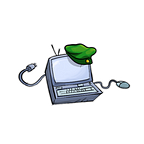Sending Cryptocurrency to an unknown address
By utilising EmblemVault you can send a password link to anyone, to deliver cryptocurrencies or NFTs to an unknown Ethereum, Polygon, BSC, xDai, Fantom Network address, by sending them via a message, be it social media or email.
Click “Get Link (Send Vault Via Link)”
Confirm on MetaMask, and wait until the transaction has processed (this is important to wait)
Click “Copy Gift Link” to copy to clipboard the entire link and password
https://emblem.finance/nft?id=315788&key=d69b9ce84c350fb7a0463957f72371ff remove the alpha numerical password after the =symbol to send a link without a password, you can then send the password in a different message if you wish to keep them apart, so ensure security. https://emblem.finance/nft?id=315788&key=
Insert the password in the box below “Accept” then click “Accept”
In order for the receiving party to accept the link they must be logged into their MetaMask account and on the right network. The picture in the bottom left shows the EmblemVault network it was created on.
Confirm on MetaMask and wait for the transaction to complete.
The EmblemVault now belongs to the party that accepted the link.
Cancelling a Link
Once creation of a link has occurred there is no way to cancel it, unless it is “Transferred” to another account, this way the link is severed, and the former owner cannot use it to re-claim it. So if you have more than one account, you may transfer it back to yourself.