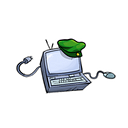Trading BCH Crypto & SLP NFTs on Ethereum Virtual Machine (EVM) Networks
This Guide is to show you how to trade Bitcoin Cash (BCH) Cryptocurrency or Simple Ledger Protocol (SLP) Non Fungible Tokens (NFTs) on Ethereum, Polygon, BSC, xDai & Fantom. This will enable you to use those networks to trade on NFT marketplaces such as Opensea.io, Rarible.com, Venly.io, Epor.io, plus the upcoming NFT2NFT app.
Introducing Circuits of Value’s (COVAL) EmblemVault
Setting up XCP NFTs on Ethereum Virtual Machine Networks
Hopefully you have read the above, these will explain how to connect and show the different options (not included in this guide).
Go to https://emblem.finance and connect to your wallet.
Selecting what network you wish to create on, using Metamask
Click ‘Next’ to create Public Vault
Add a ‘Title’ and a ‘Description’ use SPACE SPACE RETURN to enter paragraphs, then Click ‘Next’
Click the box ‘Chose a File’, this is to display the image for the top NFT
Use the drop down menu to select ‘Image (upload)’
Choose an image file to to use as the top cover for the Emblemvault, this I have made and added some icons incase of IPFS issues with the original image.
You may further edit the image with the ‘Edit Image’ button.
With the appropriate Network Gas fee and 300 Coval for payment, click ‘DO IT!
https://polygonscan.com/tx/0x49500d10c5d68b09903e33a1871c05e1e8ee21785528c719bb3838bcc1ff0422
Click on the Deposit Addresses ‘BCH/SLP’ to see the wallet address within.
Click the address to copy to clipboard, and go to SLP Explorer, paste the BCH address in the search bar to locate the SLP Address
Go to a SLP enabled wallet like ‘Electron Cash SLP’ and select your Crypto/NFT that you wish to place in the vault address, I shall be choosing the NFT that represents the image I early made into the vault cover.
Paste the SLP address into the ‘Pay to’ box select the correct NFT and click ’Send’
Go back to the Emblem.finance application and look at the balances, if it is blank click the ‘[Refresh Balances]’ area
Wait a few seconds or refresh the browser, until it appears.
Verify on the SLP Explorer the contents of the BCH address
The prices shown at the top of the Emblemvault are totaled real time prices of the crypto’s within, as multiple cryptos/chains & NFTs can be placed inside.
Trading on a EVM NFT Marketplace
The following marketplaces are available to trade Emblemvault;
Ethereum — Opensea
Polygon- Opensea, Venly
BSC — Fangible, Venly
xDai- Epor.io
Fantom — (coming soon)
This Emblemvault was created on Polygon, and the default setting on Eth and Poly shows a button to ‘View Vault on Opensea’ click it.
Initially if you go to Opensea, you may see your title with (Empty Vault) on it, this is to deter scammers trying to miss-lead buyers.
Clicking the ‘Refresh metadata’ button on Opensea with refresh from Emblem.finance when you see the vault is filled with an internal address, wait a few moments and refresh the browser.
After refreshing the ‘(Empty Vault)’ will be removed and details shall be updated in the properties tab.
If you scroll down the description you will see the BCH address clicking it opens the SLP Explorer, the properties contains the BCH Assets, Boosts would contain any cryptocurrencies.
Click the ‘Sell’ button on Opensea, select the amount you with to trade for and ‘Complete listing’, if this is your first time you may have to sign a Metamask transaction to setup the initial smart contract.
Claiming an Emblemvault
Click ‘Claim (Crack Open Vault)’ and sign the Metamask transaction.
Then click ‘Get Keys’ and sign the Metamask transaction.
If you see nothing, you may get this screen on Metamask, click where is says ‘Unapproved’ and approve the transaction.
The keys will then be revealed, each time you wish to view the keys, repeat the last procedure.
On Opensea the vault will look like this, and the NFT will be transferred to the ‘Emblem-Finance-BURN-Address’ as the last owner of the NFT you have sole rights to view the keys, the claimed NFT will always be available in your vault list — https://emblem.finance/vaultlist
Copy the Bitcoin key and go back to your Electron Cash SLP wallet.
Transfer some BCH to the Vault address to gas the BCH/SLP assets out of the address.
Go to >File>New/Restore>Next> select ‘Import Bitcoin Cash addresses or private keys’>Next> paste the Bitcoin Private key >Next>Next.
Select the ‘SLP Tokens’ tab, and double click the red bar, click ‘Add’.
Go to the ‘Send’ tab, input your main wallet address to withdraw the NFT and BCH, use the drop down to Select the SLP token, Click both ‘Max’ buttons and ‘Send’.
Keeping the XCP assets in the Emblemvault NFT
As a new owner of a EmblemVault containing BCH/SLP assets, you don’t have to claim it, you can continue to keep it, add to the addresses and trade it onwards.
Unless you are after the NFTs as part of a game you can still view the NFT Art, if it is left on the vault.
— — — — — — — — — — — — — — — — — — — — — — — — — — — — — — —
Circuits of Value Official Telegram room : https://t.me/Coval_Chat
Circuits of Value web page : https://circuitsofvalue.com
EmblemVault application : https://emblem.finance/create
Tokenomics : https://medium.com/@emblem_vault/circuits-of-value-tokenomics-9a0f5d72789b