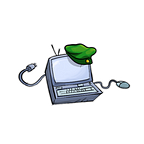Trading XCP NFTs on Ethereum Virtual Machine (EVM) Networks
This Guide is to show you how to trade Counterparty (XCP) cryptocurrency or XCP Non Fungible Tokens (NFTs) on Ethereum, Polygon, BSC, xDai & Fantom. This will enable you to use those networks to trade on NFT marketplaces such as Opensea.io, Rarible.com, Venly.io, Epor.io.
This is not just limited to XCP, it can be used by any Bitcoin blockchain cryptocurrencies.
Introducing Circuits of Value’s (COVAL) EmblemVault
Setting up XCP NFTs on Ethereum Virtual Machine Networks
Hopefully you have read the above, these will explain how to connect and show the different options (not included in this guide).
Go to https://emblem.finance and connect to your wallet.
Selecting what network you wish to create on, using Metamask
Click ‘Next’ to create Public Vault
Add a ‘Title’ and a ‘Description’
Select the drop down box and choose ‘Image (upload)’
Click the box ‘Chose a File’, this is to display the image for the top NFT
With the appropriate Network Gas fee and 300 Coval for payment, click ‘DO IT!’
Choose on Metamask which speed of Gas fee you wish to use
However because I am not insane, for this demonstration I shall switch to the Polygon Network, to further carry on, later I will use an already created Ethereum EV for the marketplace selling part of this guide.
‘Confirm’ the transaction.
Click ‘Put BTC In’ to see the addresses within the token.
Click the address to copy to clipboard.
Head over to your Counterparty wallet, and fill up the contents with your choice.
https://xchain.io/address/1P8uzwVv2bn18sQMCNfHLtgG8A8HSJgzGS .
XCP NFT used https://mafiawars.io/card/THEANTING
XCP NFT used — https://xchain.io/asset/SMALLWORLD
The prices shown on the top of the EV are the totaled real time prices of the crypto within, as multiple crypto’s & NFTs can be placed inside.
https://emblem.finance/nft?id=327289
Trading on Ethereum NFT Marketplace
By default there is a link to Opensea.io to trade your Eth EV (NFT) but you can login to other supported marketplaces like Rarible.
Check to see if your XCP Vault has updated, Click ‘[Refresh Balance]’ if necessary, wait a minute and refresh your browser. Click ‘View Vault on Opensea’
Click ‘Refresh Metadata’ if there isn't any boxes saying Boost’s/Level’s, then wait a few minutes and refresh the browser.
Hopefully you will have included in the description and picture how to verify the contents of the addresses attached.
Emblem.finance has a place in the collections bar to find all other Emblem Vaults easier.
In the “Listing” panel click “Sell” to access the above page — Opensea.io as a 3rd party website, will have various rules and fees as how to sell an NFT, please find the information required here.
There are more options that can be used in the previously mentioned guides.
Claiming a EmblemVault
(Only to be done if you wish to have the original contents back)
Click ‘Claim (Crack Open Vault)’
This will open Metamask (you need to be the current owner of the EV (NFT) )
Click ‘Confirm’ and the transaction will go through to this screen
Click the area on the ‘Signature Request’ box and ‘Sign’ the transaction
The Emblemvault will turn Green and the options to further transaction the NFT will have been internally broken and removed from use.
At this point the Mnemonic seed phrase/Private keys will pop up, click ‘Get Keys’ to view anytime afterwards and re-sign Metamask to access it.
Due to upgrades between Bitcoin and Counterparty the ‘mnemonic phrase’ does not work with XCP, only Bitcoin wallets, so select the Private key.
Freewallet.io
If this is your first time on Counterparty, you need to make a new wallet, so after installing freewallet.io do the normal setup and write down the seed phrase for your new wallet.
Using Freewallet.io click ‘Address Actions’ -> ‘Change Address’
Select ‘Imported’ -> ‘Options’ -> ‘Import Private Key’
Paste in the ‘Bitcoin Private Key’
Add some Bitcoin to the address to send out the contents to your main account.
Keeping the XCP assets in the Emblem Vault
As a new owner of a EmblemVault containing XCP assets, you don’t have to claim it, you can continue to keep it, add to the addresses and trade it onwards.
Unless you are after moving the internal Counterparty NFTs, you can still view the NFT Art, if it is left in the EV, plus you can add more to the Eth address.
Ethereum, Polygon, BSC, xDai, Fantom EVM NFTs work inside other EVM NFTs and vise versa.
Special thanks to Mohini for providing the XCP and NFTs
— — — — — — — — — — — — — — — — — — — — — — — — — — — — — — —
Circuits of Value Official Telegram room : https://t.me/Coval_Chat
Circuits of Value web page : https://circuitsofvalue.com
EmblemVault application : https://emblem.finance/create
Tokenomics : https://medium.com/@emblem_vault/circuits-of-value-tokenomics-9a0f5d72789b